Want to Create in public Server Dota?
Here How to Install and Config Ghost Bot DotA on Windows Platform including Spesific Picture
1. Download ghostone
Lets check the latest version in forum codelain and extract the zip
2. Next, You can install phpmyadmin using webdev just if You dont want installing that tool just using service in http://db4free.net Creat User .. Registration if Free
3. Next if You just intall webdev or sign up in di db4free.net ,Creat your database name exp: dbbot IMPORT file mysql_create_tables_v2.3one on Ghost Folder then EXTRACT ..Just wait in Sec ..
4. Next Open GHostOne.exe
5. Setup Config
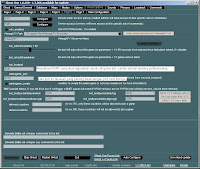
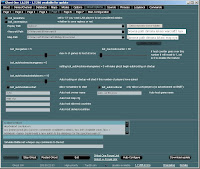
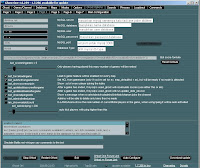

note: You can rename the map file order to be easy while you load the map in channel
6. Next Run Ghost
 Search Terms:
Search Terms:- GhostOne
About This Post
Tags : Bot, DotA, GhostOne, Tutorial, Windows 7
Rating : 5
Author : Romadoni Prayogi
URL Link : https://r0m4d0n1pr4y0g1.blogspot.com/2011/07/tut-install-config-ghost-on-windows.html






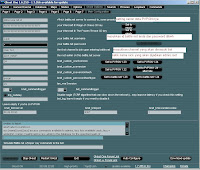








0 comments:
Post a Comment