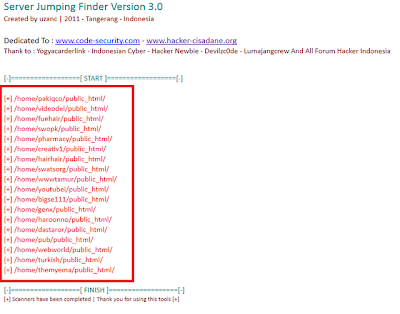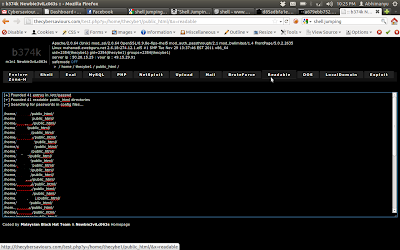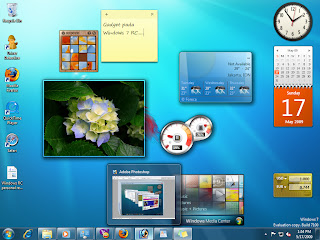Or you can download themes for windows 7 at:
2. using Stardock Object Dock.
 |
| Stardock Object Dock. |
- With the following free tools, you can create group icon with display
animation when clicked, your laptop indicators ranging from hard drive
capacity, CPU meter, memory usage, time, network connection viewer, etc.
all of which can be modified according to your whims. just follow these steps:
- Create the look of the desktop minimalis1. Download and install first the Stardock Object Dock program click here.
- To make the look more interesting Object Dock, Stack download Docklets, extract the download results
- last and put the StackDocklet folder in C: Program Files/Stardock ObjectDock Docklets//.Right click on the ObjectDock and select New "Stack" Docklets.
- Make a new folder that contains the links of the programs that are installed on your laptop/PC. Mis; Music
Folder, its contents are links to WinAmp, Audacity, Virtual Dj, and
Office Folder contains links to Word 2007, Excel 2007, TransTools, etc
as you want. Here I make the five folders, i.e. Office, Internet, Graphic, Music, games and Tools.Right click on the icon above the Stack has been created, click the Dock Entry Properties.
- In the columns Folder, Browse to where you saved the folder which contains a link to another program that you created. On column Icon, select the icon you want. Change the mode into a grid (program icon display arrayed in a rectangular box) or fan (icon program arranged lengthwise). Make the change on all the Stack Docklet you have created earlier.Last step, right click on your desktop, select view, deselect the show desktop icon. You're Done!
- now the look of your desktop seem more elegant and minimalist, isn't it?
- To display the CPU indicator reviews I will discuss later .... good luck!
3. Windows 7 Circle Dock Bar.
Windows 7 Circle dock bar icon on your desktop can be moved into a
circle that forms a mernyerupai wall clock, from the application
shortcut stored in it by means of drag and drop can be in the way of
directly. Thus the original desktop display
contains a lot of folders which are not arranged neatly can be minimized
with this application.
 |
| Windows 7 Circle Dock Bar |
Some of the features contained in this application are:
- To add a File requires only drag and drop shorcut or folder.
- Can be played by using the scroll on the mouse
- Can run on windows 7, windows vista and windows xp
- The application can be directly run from this circle dock
4. Windows Gadgets.
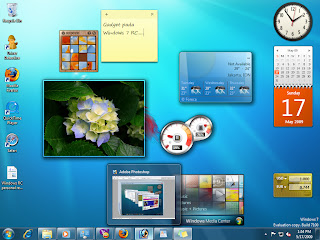 |
| Windows Gadgets. |
One of the features of Windows 7 which is not owned by the predecessor operating system is a feature of Gadgets. Gadgets are mini-applications that are designed as a and has a specific function. Gadgets
are usually used to beautify your desktop or as entertainment but in
addition also have different types of gadgets and special functions such
as serving as the clock, the timer/stopwatch, calendar, temperature
measuring hard drive, monitor weather, game or even as a thumbnail
gallery.
By
default Windows 7 only provides some of the gadgets that can be
installed on your desktop, but for those of you who frequent
air-exploration, you can add it. For those of you
who are looking for a specific gadget function that does not exist in
the default gadgets Windows 7, you can easily download it on the
internet.
Some of the sites that provide the gadgets on the internet:
In
addition to some of the sites listed above, you can find it with the
help of google using the keyword: "free windows 7 gadgets". File
extension gadget gadgets have, before you can use it you have to
install it first, and how to install it-is very easy, simply by running
the gadget files that have been downloaded and automatically the gadget
will appear in the list of gadgets that exist, to add it to the desktop,
|
simply drag or double click gadgets that will be installed and automatically gadgets will be added to your desktop. Easy isn't it?
Happy get gadgets
5. Decorate with Start Menu 7 PRO
 |
| Start Menu 7 PRO |
Enhance your Start Menu in windows 7 with Start menu 7 pro plus keygen.
Features:
- A list of the menu items are sorted alphabetically, so you can easily find a program or command with the name.
- Go to any location on your PC with one click.
- You can create, modify, and reorder the items in the Menu 7. So easy to make a list of the most used sites, directories, and virtual folders to access them with a single click.
- There is a special Run button to access the location of the rarely used without adding it to the menu.
- Start Menu 7 has an adjustable Power panel Buttons.
- Power Timer, with this feature you can suspend power management operations.
6. Seven Conifier.
 |
| Seven Conifier |
Do you feel bored seeing the icon-icon in windows 7 taskbar is always the same? Yes, I also feel the same way too. All the software in the taskbar does bring up the icon-its icon. the solution is 7Confiner, this application will replace the tasbar icon and start menu 7 without changing any animation!!!!!
 |
| Seven Conifier |
In 7Confiner, there are 3 default themes namely the Eclipse 2, Token and Token Dark Light. Way of installing is quite easy, just choose the themes that you like and "Apply" only. Please download:
Search Terms :
|